Automated Giving at Trinity Church
Automated Giving is the easiest, most secure, and preferred method to give at Trinity, both for our members and for the church staff. There are two ways to give automatically, through ACH Bank Transfer and by using Credit/Debit Cards. Be aware that there are more fees associated with using Credit/Debit Cards, so by using ACH Bank Transfer you are making sure the church receives as much as it can from your donation.
To get started, head over to our giving page. Enter the amount you want to give, then which fund you would like to give to. Select if you would like to make a one time payment, or if you would like to give regularly. If you choose to give regularly, you can set up the frequency of your donations. After entering your email, click “Continue.”
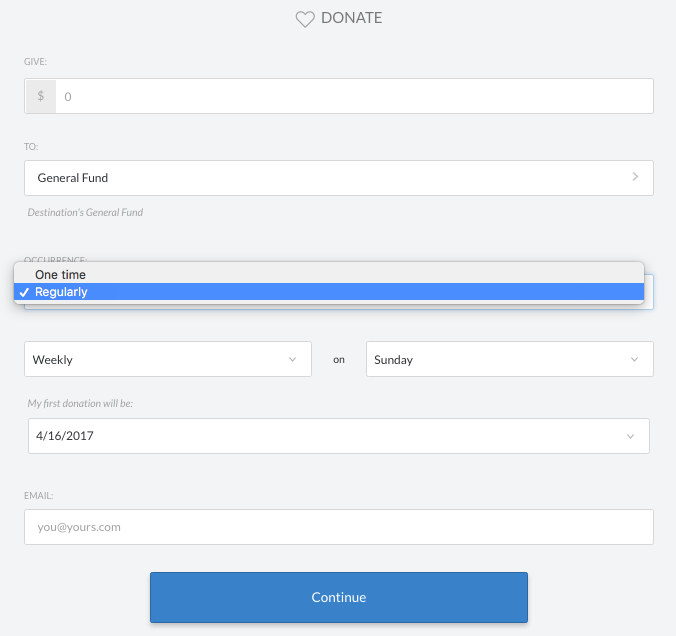
From there you can select which payment method you would like to use, ACH Bank Account (preferred), or Debit/credit card. Follow the instructions to set up your chosen payment method, or login to view saved payment methods.
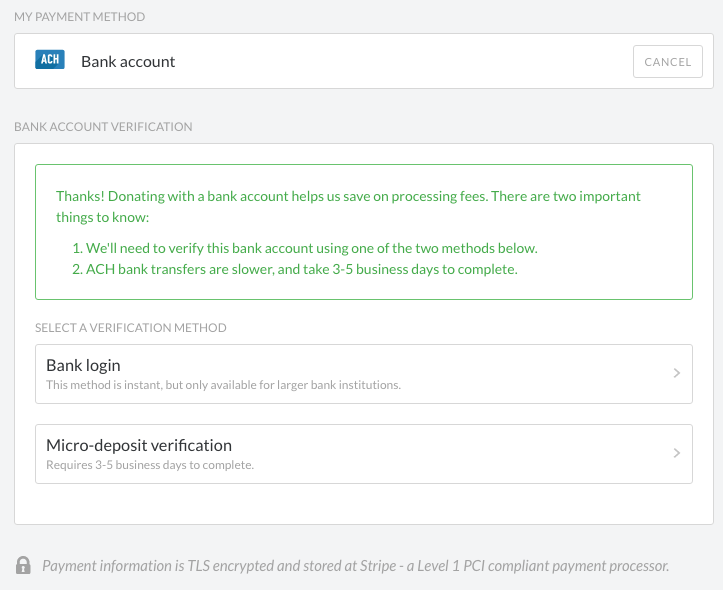
Our giving page uses a password-less login system, so you don’t have to remember anything but your email! Payment information is TLS encrypted and stored at Stripe - a Level 1 PCI compliant payment processor.
Automated Giving helps us be faithful in honoring God with our finances. It’s easy to set up, and you can make adjustments at any time. It’s better to see our gifts leave our bank accounts automatically and take a moment to thank and worship God, than to pretend to be more holy by writing a check (or giving cash) and accidentally missing a month or two each year. Automation often means more generosity to God.
